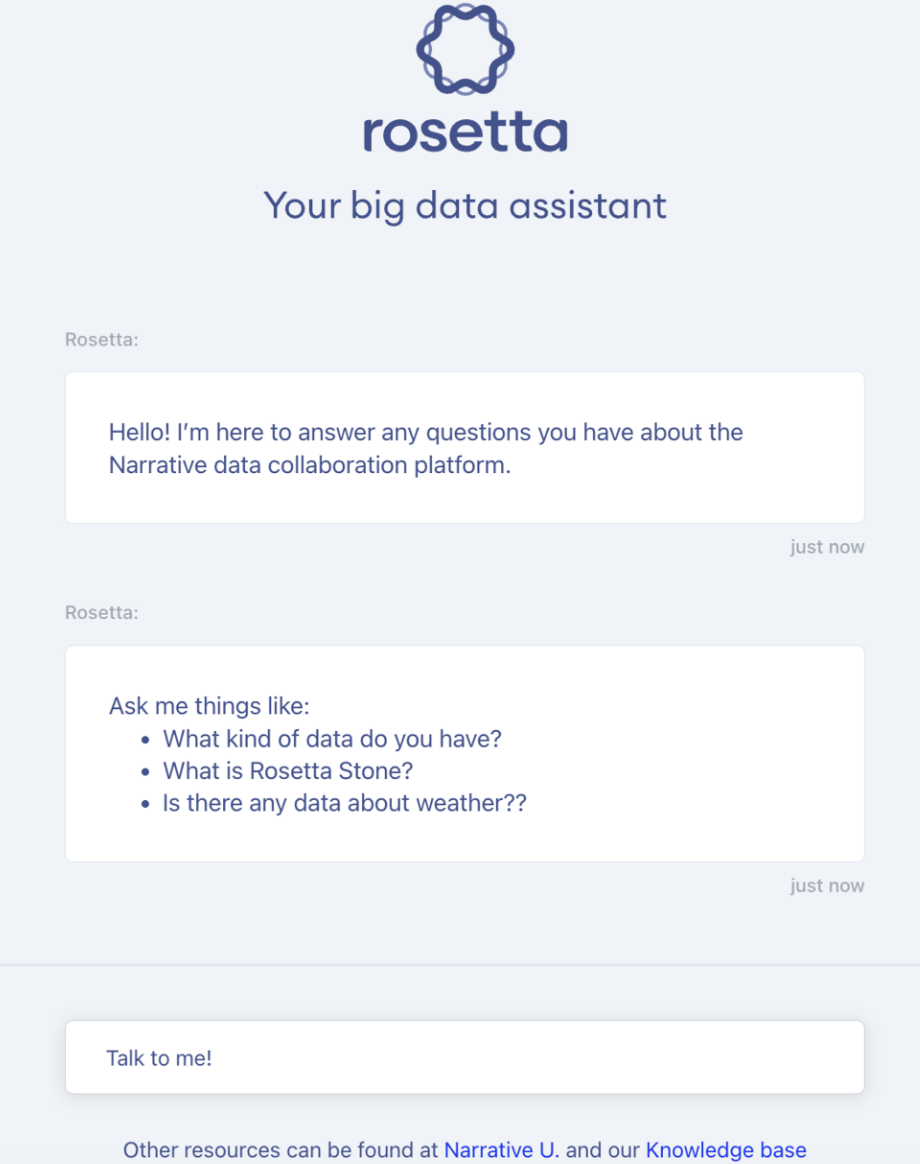Knowledge Base
How Narrative Interfaces Work
Narrative Interfaces provide a practical set of tools that assist users in processing, storing, and transferring data across different accounts.
UI
The Narrative Data Collaboration Platform User Interface exposes all of the functionality of the platform in a simple, familiar interface that is organized in many ways like a file explorer. Users can interact with any Dataset, Access Rule, run Queries, and launch and utilize Native Apps to perform data collaboration activities.
The UI can be access from https://app.narrative.io/platform/
API
All functionality available within the API is built on and also available via Narrative’s REST API. The API forms the backbone of data connectivity in Narrative's ecosystem, enabling the seamless flow of data in and out of the platform. The API is a REST-based interface that provides predictable interactions with the platform. With resource-oriented URLs, form-encoded request bodies, JSON-encoded responses, standard HTTP response codes, authentication, and verbs, this robust API supports smooth user and application interactions with the Narrative platform.
Narrative Query Language (NQL)
Narrative Query Language (NQL) is a SQL-like query language designed specifically for the Narrative platform. It enables users to execute intricate SQL queries, targeting Datasets via column sets, leading to the creation and understanding of complex query expressions. These expressions form the foundation of various activities within Narrative's platform, such as searching, analyzing, and manipulating data.
AI Assistant
Narrative’s AI-powered Assistant interprets plain English into actions in the data collaboration platform, Rosetta. Rosetta can help users accomplish data collaboration tasks, and is capable of performing complex data operations such as querying data. Rosetta enhances the user experience by making the process of data collaboration simpler and more intuitive, facilitating efficient communication and collaboration within the platform's ecosystem.
New users can access Rosetta from rosett.st